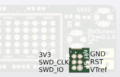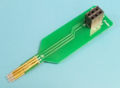BoSLcam
Jump to navigation
Jump to search
Programming
To flash the modem firmware and application you will need a Segger j-link debug probe and a computer with the Segger j-link software tools and Python installed.
- Power up the BoSLcam
- Plug the Segger J-link into the computer.
- For the modem firmare, follow the instructions at: https://devzone.nordicsemi.com/f/nordic-q-a/52018/programming-nrf9160-modem-firmware-with-a-stand-alone-segger-j-link to flash modem firmware version 1.3.2 available at: https://www.nordicsemi.com/Products/nRF9160/Download#infotabs
- For the application firmware, open the J-Flash or J-Flash Lite tool if programming for development purposes ([1]). We will tailor instructions for the J-flash lite tool.
- Select the options as per the diagram in the gallery. Click Ok.
- Under the Data File open the firmware "BoSLcam_firmware_revx.x.x.hex" file.
- Follow the wiring diagram in the gallery to connect the BoSL nano to the J-link probe. A pinout for the J-link for SWD can be found in its instruction manual [2]. The depicted programmer probe may also be found useful for making contact with the pads on the BoSLnano, the pins are spring loaded so push down slightly with the probe to make good contact.
- Click the program device button in the J-flash window. If the tool indicates that an error has occurred. Check your wiring and then check it again.