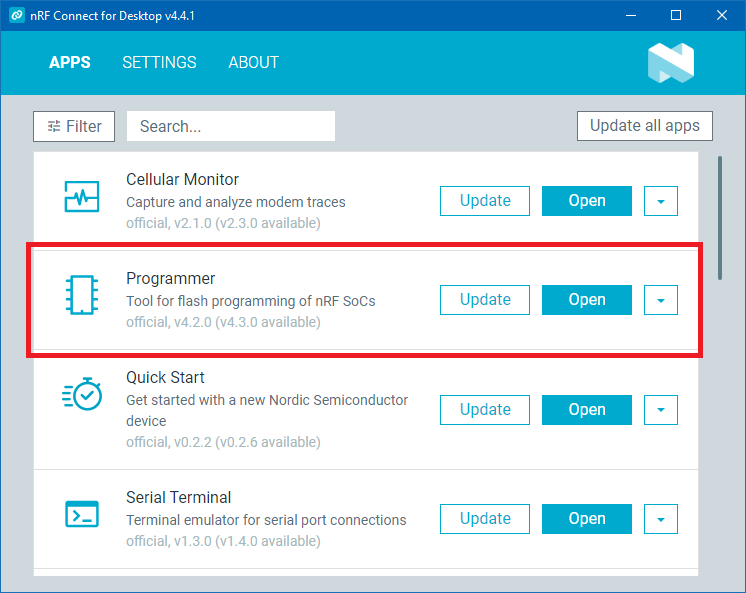Difference between revisions of "NRF9160 modem firmware"
Jump to navigation
Jump to search
| Line 3: | Line 3: | ||
# Download v1.3.2 of the nRF9160 SiP modem firmware from: [https://www.nordicsemi.com/Products/nRF9160/Download]. | # Download v1.3.2 of the nRF9160 SiP modem firmware from: [https://www.nordicsemi.com/Products/nRF9160/Download]. | ||
# Download and install nRF connect for desktop available at: [https://www.nordicsemi.com/Products/Development-tools/nRF-Connect-for-Desktop/Download?lang=en#infotabs]. | # Download and install nRF connect for desktop available at: [https://www.nordicsemi.com/Products/Development-tools/nRF-Connect-for-Desktop/Download?lang=en#infotabs]. | ||
| + | # Open nRF connect for desktop, install and then open the Programmer tool: | ||
| + | [[File:Ncfd.png|thumb nRF connect for desktop]] | ||