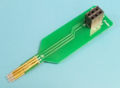Difference between revisions of "BoSLcam"
Jump to navigation
Jump to search
| Line 3: | Line 3: | ||
To flash the modem firmware and application you will need a Segger j-link debug probe and a computer with the Segger j-link software tools and Python installed. | To flash the modem firmware and application you will need a Segger j-link debug probe and a computer with the Segger j-link software tools and Python installed. | ||
| − | # Power up the BoSLcam | + | # Power up the BoSLcam using a battery. |
# Plug the Segger J-link into the computer. | # Plug the Segger J-link into the computer. | ||
# For the modem firmare, follow the instructions at: https://devzone.nordicsemi.com/f/nordic-q-a/52018/programming-nrf9160-modem-firmware-with-a-stand-alone-segger-j-link to flash modem firmware version 1.3.2 available at: https://www.nordicsemi.com/Products/nRF9160/Download#infotabs | # For the modem firmare, follow the instructions at: https://devzone.nordicsemi.com/f/nordic-q-a/52018/programming-nrf9160-modem-firmware-with-a-stand-alone-segger-j-link to flash modem firmware version 1.3.2 available at: https://www.nordicsemi.com/Products/nRF9160/Download#infotabs | ||
| Line 9: | Line 9: | ||
# Select the options as per the diagram in the gallery. Click Ok. | # Select the options as per the diagram in the gallery. Click Ok. | ||
# Under the Data File open the firmware "BoSLcam_firmware_revx.x.x.hex" file. | # Under the Data File open the firmware "BoSLcam_firmware_revx.x.x.hex" file. | ||
| − | # | + | # Connect the pins on the "SWD" header to the associated pins on the J-link probe. A pinout for the J-link for SWD can be found in its instruction manual [https://www.segger.com/products/debug-probes/j-link/technology/interface-description/#swd-and-swo-also-called-swv-compatibility]. The depicted programmer probe may also be found useful for breaking out the small header pins. |
# Click the program device button in the J-flash window. If the tool indicates that an error has occurred. Check your wiring and then check it again. | # Click the program device button in the J-flash window. If the tool indicates that an error has occurred. Check your wiring and then check it again. | ||
<gallery> | <gallery> | ||
File:Seggernanonrf.png|step 3 | File:Seggernanonrf.png|step 3 | ||
| − | |||
File:Programmer-probe.png | helpful programmer probe | File:Programmer-probe.png | helpful programmer probe | ||
</gallery> | </gallery> | ||
Revision as of 21:25, 4 April 2024
Programming
To flash the modem firmware and application you will need a Segger j-link debug probe and a computer with the Segger j-link software tools and Python installed.
- Power up the BoSLcam using a battery.
- Plug the Segger J-link into the computer.
- For the modem firmare, follow the instructions at: https://devzone.nordicsemi.com/f/nordic-q-a/52018/programming-nrf9160-modem-firmware-with-a-stand-alone-segger-j-link to flash modem firmware version 1.3.2 available at: https://www.nordicsemi.com/Products/nRF9160/Download#infotabs
- For the application firmware, open the J-Flash or J-Flash Lite tool if programming for development purposes ([1]). We will tailor instructions for the J-flash lite tool.
- Select the options as per the diagram in the gallery. Click Ok.
- Under the Data File open the firmware "BoSLcam_firmware_revx.x.x.hex" file.
- Connect the pins on the "SWD" header to the associated pins on the J-link probe. A pinout for the J-link for SWD can be found in its instruction manual [2]. The depicted programmer probe may also be found useful for breaking out the small header pins.
- Click the program device button in the J-flash window. If the tool indicates that an error has occurred. Check your wiring and then check it again.