Difference between revisions of "BoSL Board v0.4"
| (6 intermediate revisions by 2 users not shown) | |||
| Line 98: | Line 98: | ||
==Long term plans for our future BoSL boards== | ==Long term plans for our future BoSL boards== | ||
| − | + | # ATmega chip change to ATmega 2560 which is the one being used on Arduino Mega --> this will give us more digital pins especially more pins for attach interrupt | |
| − | + | # Two versions - one version will be without having the pressure sensor on it | |
| − | + | # Reset pin for sim7000 | |
| − | + | # Breakout board for power and more connectivity and circuit board, bunch of holes, power rail ground rail, relay, screw terminals, etc, all pin have screw terminals, | |
| − | + | # Remove RJ45 | |
| − | + | # Fuse | |
| − | + | # Move to SMA antenna connector | |
| − | + | # Fit in the BoSL box nicely | |
| − | + | # Add screw holes for bosl box. | |
| − | + | # External antenna capability | |
| − | + | # Use female pins on board | |
| − | + | # Ask if possible to get unique serial number printed on each board/ date | |
| + | # Add QR code for link to instructions. | ||
=== 13 July 2023 === | === 13 July 2023 === | ||
| − | Given that ATmega2560 are currently not available, the best alternative is the ATmega640V, whose difference is that it only has 64KB of SRAM compared to the 256 KB of the ATmega2560. | + | Given that ATmega2560 are currently not available, the best alternative is the ATmega640V, whose difference is that it only has 64KB of SRAM compared to the 256 KB of the ATmega2560. |
| + | |||
| + | === 26 July 2023 === | ||
| + | |||
| + | We need to be careful about connecting the sim7000 pins directly to ATmega. They have different IO voltages and so a current may be drawn. | ||
=== 7th May 2020 === | === 7th May 2020 === | ||
| Line 137: | Line 142: | ||
The next revision of the BoSL board is going to switch micro controllers, from the ATmega328p to the SAMD21. The SAMD21 is a much more capable Arduino compatible micro-controller, with up to 32 KB of memory, preventing future bottlenecks associated with the more limited capability of the ATmega328p. The SAMD21 also has many useful integrated peripherals of an RTC, and a USB controller, hence these distinct components on the current BoSL board will be able to be removed. | The next revision of the BoSL board is going to switch micro controllers, from the ATmega328p to the SAMD21. The SAMD21 is a much more capable Arduino compatible micro-controller, with up to 32 KB of memory, preventing future bottlenecks associated with the more limited capability of the ATmega328p. The SAMD21 also has many useful integrated peripherals of an RTC, and a USB controller, hence these distinct components on the current BoSL board will be able to be removed. | ||
| + | |||
| + | == Current Issues == | ||
| + | === SIM7000 UART Voltage Not Matching with ATMEGA === | ||
| + | SIM7000 hardware design document says "The SIM7000 UART is 1.8V voltage interface. If user’s UART application circuit is 3.3V voltage interface, | ||
| + | the level shifter circuits should be used for voltage matching."<br> | ||
| + | In our BoSL board, the RX and TX are connected directly between ATMEGA and SIM7000, this could potentially cause running stability issues.<br> | ||
| + | |||
| + | The following figure shows the voltage matching reference design.<br><br> | ||
| + | [[File:VoltageMatching.jpg.png|460px|frameless]] | ||
| + | <br> | ||
| + | Read <<SIM7000 Series Hardware Design V1.07>> page 28 for details. | ||
| + | |||
| + | === SIM7000 RESET === | ||
| + | ==== Connect ATMEGA pin directly to SIM7000 NRESET pin ==== | ||
| + | '''Issues found:'''<br> | ||
| + | Not be able to power off SIM7000. When use AT command to power off, SIM7000 turns off, but it turns on after 6 to 12 seconds. Pulling POWERKEY to power off not work at all.<br> | ||
| + | Test results based on 3 boards. | ||
| + | ==== Connect ATMRGA pin to SIM7000 NRESET pin via a transistor ==== | ||
| + | '''Issues found:'''<br> | ||
| + | None. <br> | ||
| + | Test results based on 2 boards. | ||
| + | === Regulator === | ||
Latest revision as of 23:48, 14 September 2023
Contents
Burning the bootloader
The bootloader will need to be burnt on the BoSL board if you are planning to use the WDT
- In the Arduino IDE, navigate to File → Examples and find the ArduinoISP sketch. Upload this sketch to an Arduino Uno.
- Wire the BoSL board to the Arduino Uno as shown in the sketch comments. Note that MOSI=D11, MISO=D12, and SCK=D13 on the BoSL Board.
- Plug a battery into the BoSL board.
- Navigate to File → Preferences.
- Under Additional Boards Manager URLs, add the following URL: "https://monash-bosl.github.io/BoSL-IDE-Core/package_bosl.com.au_index.json"
- Navigate to Tools → Board: → Boards Manager
- Search for the "BoSL Boards" package and install the latest version.
- Navigate to Tools → Board: and search and select the "BoSL Board" board.
- Under Tools, ensure the following settings are selected:
- BOD: BOD 2.7V
- EEPROM: EEPROM retained
- Bootloader: Yes (UART0)
- Select the port of the Arduino Uno
- Programmer: Arduino as ISP
- Click Tools → Burn bootloader.
A success message should appear in the console.
This site provides a list of all the future improvements we would like to make for our BoSL baord. Let's separate this into immediate and future plans
For the BoSL design files please visit Design Library
For our other BoSL design check out the microBoSL and BoSLnano.
To add this board to the arduino IDE please follow: https://monash-bosl.github.io/BoSL-IDE-Core/
Immediate Plans for our Next BoSL Board v0.4
1. Real Time Clock module [Done]
2. GPS antenna [Done]
3a. Battery connection moved to ensure that the plug sits over components and not hanging outside the board [Done]
3b. Ethernet connection moved to also ensure that the plug sits over the components instead of hanging outside the board (e.g. we could just turn it around by 180degrees) [Done]
4. Pin 2 & Pin 3: we will free these 2 pins for attachinterrupt by changing the current softwareserial to other available digital pins [Done]
5. Atmega chip - change to the smaller one which we used for sensors [Done]
6. Smaller screw terminals - still black in colour, but smaller footprint. [Done]
7. Passive antenna options for comms [Done]
Below are visualizations of the BoSL rev 0.4
BoSL Board v0.4 has arrived! 11th June 2020 Update
Our new BoSL board has arrived - we ordered 10 of them and they seem to work well. Here is the run down on what we need to fix for BoSL Board v0.41
- Main GSM Antenna does not seem to work - only the smaller passive GSM antenna works - and it works well! Remove big clunky one, or fix it?
- The SD card holder needs to be moved back from the edge a little - about 3.5mm - at the moment, when you plug an SD card in, it sticks out by 3.5mm, which is a bit annoying for a streamlined case.
- Header pins for USB-DEBUG are not required - they came with them installed on the wrong side of the board too!
- Move the LEDs to the other side of the board - at the moment, all the main terminals, plugs etc. are on one side, and the LEDs are on the other. We need to move the LEDs to the other side please, so plugs and terminals and LEDs are all on the same side.
- SD card hold could also be moved to the other side, to allow for all items to be reached that need to be reached from the one side - at that point, it would also be useful to have the SD card to be removable and insertable like the ethernet and the power plug - i.e. over the board, not coming out from one side of the board.
- Battery holder for the RTC is rather fat and large - can we chose another sized battery - perhaps wider and thinner?
- Next time, as Tim to supply and fit the RTC batteries too
- Change colour back to purple
- Add BoSL logo on the same side as the LEDS, terminals, etc.
- Get Tim to send us suitable passive antennas that have both GPS and GSM in one.
The following shows some of the pictures of the actual board:
13 June 2020
Various components of the BoSL board were tested, these included, GPS, MS5803, Ethernet, RTC (rtc battery), SD card. All of which were found to be working.
27th January 2020
Time for some current testing on the BoSL rev 0.4.1. SD card in for SD only (sdfat lib)(san disk ultra micro SDCH 17GB), LTE ant, GNSS ant, nanoSIM, RTC battery,
| Mode | Current (mA) |
|---|---|
| Idle | 4.10 |
| Sleep | 0.020 |
| SIM7000 On (CFUN = 0) | 16.0 |
| SIM7000 On (CFUN = 1) | 26.0 |
| Transmit | 98 |
| GNSS | 42.0 |
| SD sleep and sleep | 0.29 |
| SD read | 26.2 |
| SD write | 19.3 |
Long term plans for our future BoSL boards
- ATmega chip change to ATmega 2560 which is the one being used on Arduino Mega --> this will give us more digital pins especially more pins for attach interrupt
- Two versions - one version will be without having the pressure sensor on it
- Reset pin for sim7000
- Breakout board for power and more connectivity and circuit board, bunch of holes, power rail ground rail, relay, screw terminals, etc, all pin have screw terminals,
- Remove RJ45
- Fuse
- Move to SMA antenna connector
- Fit in the BoSL box nicely
- Add screw holes for bosl box.
- External antenna capability
- Use female pins on board
- Ask if possible to get unique serial number printed on each board/ date
- Add QR code for link to instructions.
13 July 2023
Given that ATmega2560 are currently not available, the best alternative is the ATmega640V, whose difference is that it only has 64KB of SRAM compared to the 256 KB of the ATmega2560.
26 July 2023
We need to be careful about connecting the sim7000 pins directly to ATmega. They have different IO voltages and so a current may be drawn.
7th May 2020
Some reading and investigation was done into what type of connector would be best for the RS-485 BoSL Sensor Interface.
The 6P6C connector was found to be the most suited for our application as it is:
- readily available and so inexpensive and unlike to have supply issues
- easy to terminate cable to with a crimping tool
- smaller than the current 8P8C connector, allowing more ports in a smaller envelope
- easy to insert and remove with locking feature to not be accidentally disconnected
As there are only 6 contacts, 3 pair twisted pair cable may be used, however 4 pair is still viable if need be.
The 6 connectors will be designated as follows:
1. GND
2. 3.3V
3. RS485 D+
4. RS485 D-
5. WAKE
6. Reserved
Without the WAKE line it would be possible to move down to a 4P4C connector however adding the WAKE line gives much more flexibility with regards to power saving options. Without it all the sensors attached would have to be woken simultaneously, making power management much more challenging.
The next revision of the BoSL board is going to switch micro controllers, from the ATmega328p to the SAMD21. The SAMD21 is a much more capable Arduino compatible micro-controller, with up to 32 KB of memory, preventing future bottlenecks associated with the more limited capability of the ATmega328p. The SAMD21 also has many useful integrated peripherals of an RTC, and a USB controller, hence these distinct components on the current BoSL board will be able to be removed.
Current Issues
SIM7000 UART Voltage Not Matching with ATMEGA
SIM7000 hardware design document says "The SIM7000 UART is 1.8V voltage interface. If user’s UART application circuit is 3.3V voltage interface,
the level shifter circuits should be used for voltage matching."
In our BoSL board, the RX and TX are connected directly between ATMEGA and SIM7000, this could potentially cause running stability issues.
The following figure shows the voltage matching reference design.
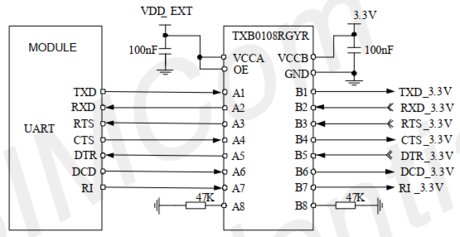
Read <<SIM7000 Series Hardware Design V1.07>> page 28 for details.
SIM7000 RESET
Connect ATMEGA pin directly to SIM7000 NRESET pin
Issues found:
Not be able to power off SIM7000. When use AT command to power off, SIM7000 turns off, but it turns on after 6 to 12 seconds. Pulling POWERKEY to power off not work at all.
Test results based on 3 boards.
Connect ATMRGA pin to SIM7000 NRESET pin via a transistor
Issues found:
None.
Test results based on 2 boards.



