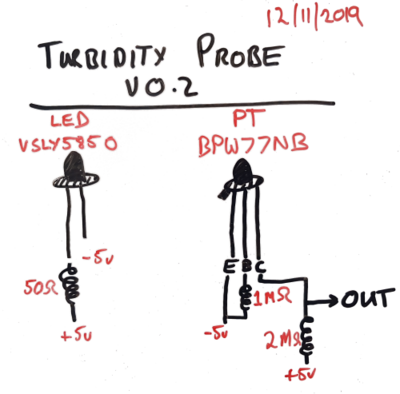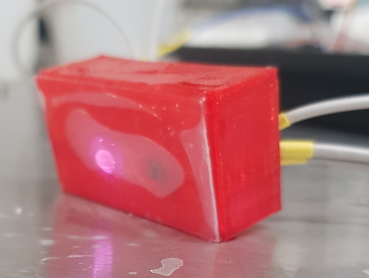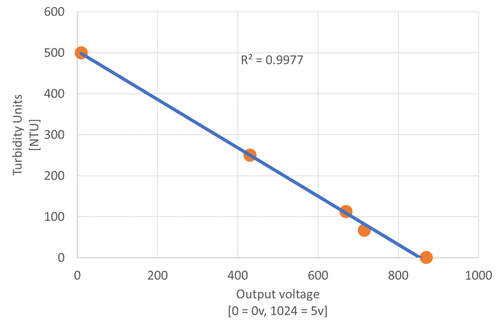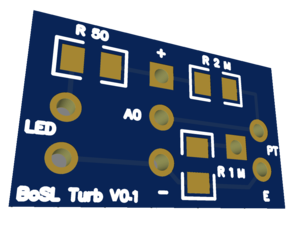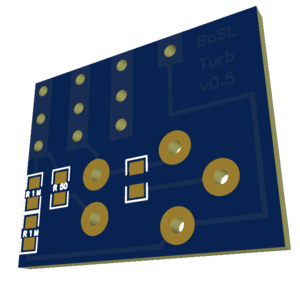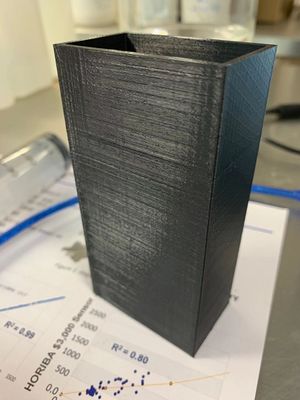Difference between revisions of "Turbidity Sensor"
| Line 39: | Line 39: | ||
More to come from Miao in the next few days... | More to come from Miao in the next few days... | ||
| + | |||
| + | <b> 20th Novermber 2019 </b> | ||
| + | |||
| + | By using Dave's method, more tests are taken for the sensor calibration. | ||
| + | |||
| + | We use DI water(0.18NTU) and lab solution(807NTU) to make the solution with different turbidity. We put DI water in a container, changing the turbidity by adding more 807NTU solution, and then use the solution for testing. | ||
| + | |||
| + | The container we use for testing is a 100% infill black box which is printed by our 3D printer, the black box is designed to fit the sensor. | ||
| + | |||
| + | [[File:Sensor testing box.jpg|thumb]] | ||
| + | |||
| + | Two sensors are tested, one is big and another one is small. | ||
| + | |||
| + | [[File:Testing sensors.jpg|thumb]] | ||
Revision as of 00:29, 21 November 2019
12th November 2019
So we finally made some nice progress with the Turbidity Sensor design.
First step was to print our case using our 3D printer. Here it is:
Next step was to test out some hardware for the little guy. We bought two main things: (1) a LED that puts out 850nm wavelength and (2) a phototransistor. The details of the connection we used is here:
We also needed some resistors in the circuit, a 5v power supply and something to read the output (obviously, we used an Arduino)
Next step, put it all together and see if it works! So, we used some epoxy and wired this all up to make this sensor:
Next step, test the little bugger. We did this using turbidity solutions and a deep cylinder (at least 100mm deep). We tested five turbidity solutions ranging from 500 NTU to 1NTU (tap water). Here are the results we got:
So, in conclusion, we are rather happy with the workings of this cheap turbidity sensor. It costs less than $5 AUD in components, and a little time to put together. The only issue is that the range of the sensor is really limited to just 0 to 500NTU; anything higher and we think we will need to include a photo-diode alongside the phototransistor to get those big NTU values. Also, we are concerned with the energy use that this little puppy dog may take up - the resistors are even heating up (NOT A GOOD SIGN!). The last thing we want to fix is to make this all run on 3.3v instead of 5v...our BoSL board is a 3.3 volt machine, so we want to keep that consistent. Finally (I know, I said the last thing was the final, but this will be) we need to continue to develop our turbidity wiping mechanism...turbidity probes need to be cleaned a lot, so a good wiper is essential or readings are lets just say poor...
Over and out for today.
13th November 2019
So, today we began making our circuitry for the new turbidity sensor. It is looking good, but when we tried to print the board on our new PCB printer, the ink was all dried up! Come on Voltera, please send us the new ink so we can start printing our boards again! Here is an image of the circuit we made today in an easy to use program called EasyEDA.
17th November 2019
We have begun designing our wiping device, but to do so we needed to revamp our circuit to allow for some motors to drive the wiping action. We began printing many different versions of the above board on our Voltera printer (thanks Voltera for finally giving us our consumables), but there were a hole bunch of issues...including that the holes and pads were not optimised for our Voltera. So, we spent the day designing a new circuit that now looks like...
More to come from Miao in the next few days...
20th Novermber 2019
By using Dave's method, more tests are taken for the sensor calibration.
We use DI water(0.18NTU) and lab solution(807NTU) to make the solution with different turbidity. We put DI water in a container, changing the turbidity by adding more 807NTU solution, and then use the solution for testing.
The container we use for testing is a 100% infill black box which is printed by our 3D printer, the black box is designed to fit the sensor.
Two sensors are tested, one is big and another one is small.